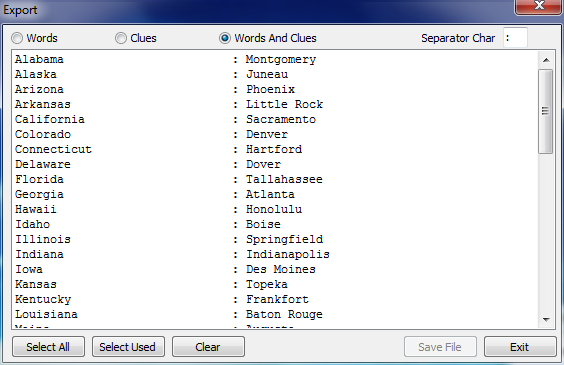
Create New Puzzle or Modify Existing Puzzle window > Export Button
Export Puzzle Words and Clues
It is possible to maintain the list of puzzle words and clues independently of the Crossword Construction Kit. These may be exported and saved to a .txt file.
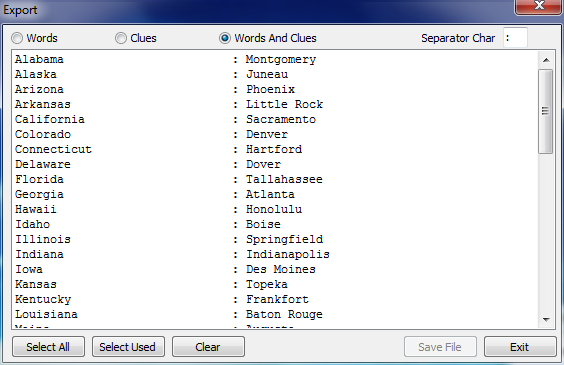
Create New Puzzle or Modify Existing Puzzle window > Export Button
Items to Export
The export window displays all of the words and clues which are available for export. Clicking on a word/clue will select it for export. Clicking on the word/clue a second time will remove the highlight. Click on the words you want to export and then click on the Save File button to start the export process.
Words
Select this option to only export the word list and not the clues. If exporting to use with the Word Search Construction Kit, you may only want to include the words.
Clues
Use this option if you only want to export the puzzle clues.
Word and Clues
This option exports both the words and clues.
Separator Character
This option is only available when Words and Clues is selected. You are prompted to enter a character to separate the words from the clues in the exported text file. Typically a colon, semicolon or similar is used to mark where the word ends and the clue begins.
Select All
Click on the Select All button to highlight all words and/or clues for exporting.
Select Used
This option selects all words or words and clues that have been used in the puzzle. Any words or clues added that are not currently part of the puzzle will not be highlighted.
Clear
This removes the highlight from all the words and clues in the list box. Use this button if you want to start over in choosing the words and clues for export.
Save File
Clicking on the Save File button brings up a standard windows dialog requesting the name the file is to be saved as and in which folder to save the file.
Exit
This exits the export window and cancels any changes you may have made.