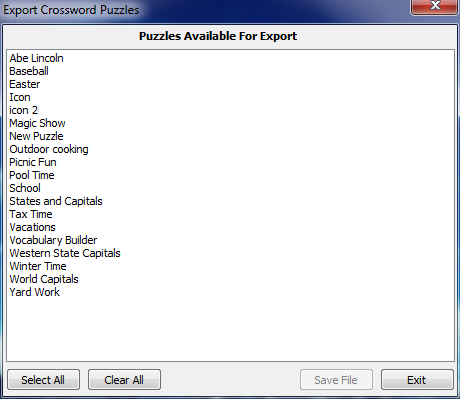
Export Puzzles
Puzzles may be imported and exported. This feature facilitates the exchange of puzzles as well as providing a means to archive puzzles. A special file structure (*.CW3) is used for importing and exporting. You can swap puzzles with friends and associates who also use the Crossword Construction Kit.
To export a file click on File | Export Puzzles from the Crossword Construction Kit window. The Export Crossword Puzzles window appears, listing all puzzles available for export. You may select one or more puzzles to export by clicking on and highlighting each puzzle required.
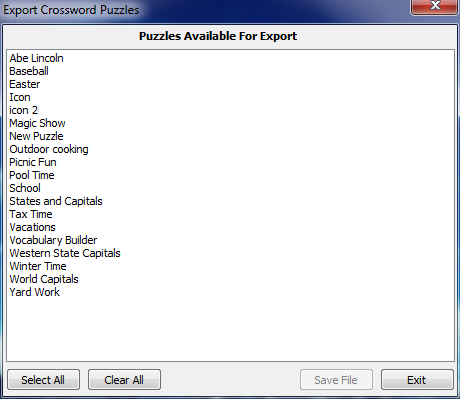
Crossword Construction Kit window > File > Export Puzzle
Select All
Click on this button to highlight all puzzles for export.
Clear All
This option removes the highlighting from any puzzles selected. At this point, no puzzles are selected for export.
Save File
After selecting the puzzle(s) to export, click on the Save File button. A standard windows dialog appears requesting that you name the file and select a destination folder to save the new .cw3 file.
Click Exit to cancel the export process and return to the previous window.