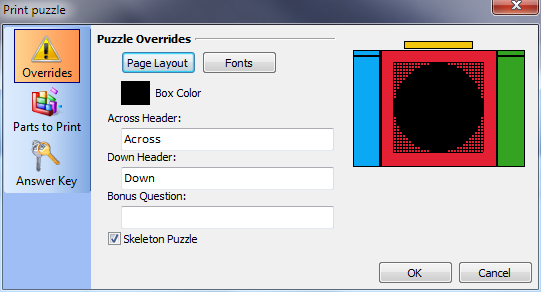
Tutorial - Create a web page with a printable puzzle
Use Crossword Construction Kit to create a web page containing a puzzle that can be printed by visitors to your website.
In this example we will show how to create a printable puzzle that can be uploaded to your web server and made available to be printed by visitors to your website.
We will use the Authors and Classics puzzle available in the sample puzzles included with the program. Highlight the puzzle and click on the Print Puzzle button to open the Print puzzle window.
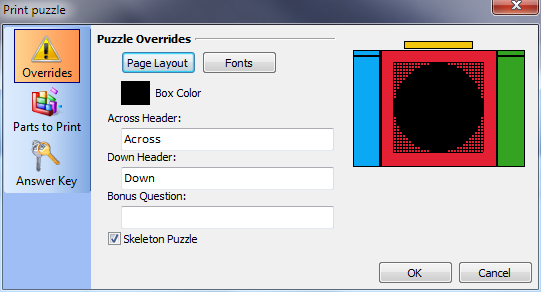
For this example we will use the default values. Click on the OK button to open the Puzzle Preview window.
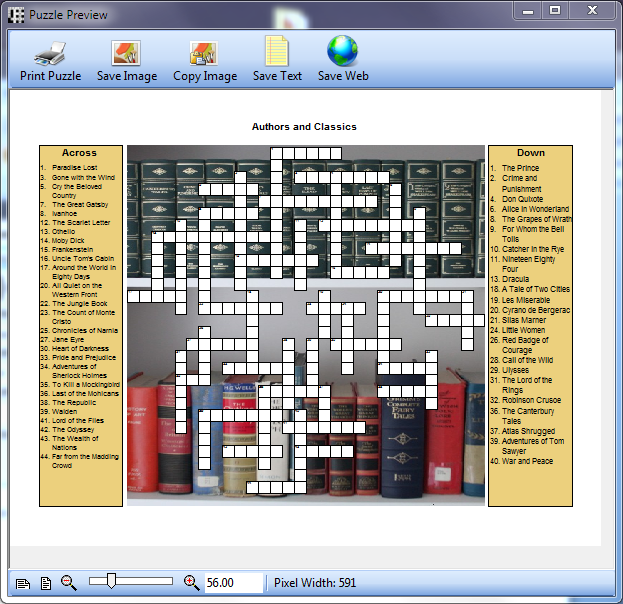
The image above displays what the puzzle will look like for print. Next click on the Save Web button and choose the Printable button from the Create Puzzle Page window that opens.
.png)
The Create Printable Puzzle Page as shown in the image above allows you to choose what to place on the web page. In the top two fields we have entered the web page title and the puzzle author. We included a header providing some instructions for solving the puzzle.
We have selected which puzzle options to display and which sound effects to use. We also selected a puzzle width.
With the settings defined, click on the Create Page button. You will be prompted to save the .htm page to your hard drive. Select the location (preferably an empty folder) and click on the Save button.
Once the web files have been created you may see the puzzle as it will look when uploaded to your web server by clicking on the View Page button. Your default browser will be loaded and the web page displayed.
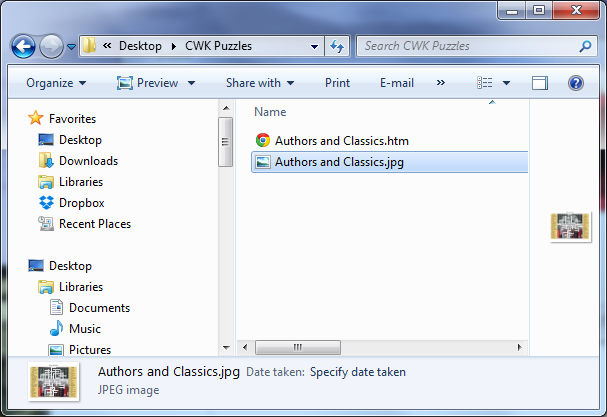
After clicking the Save button both of the files shown in the image above are placed in the folder you selected. All of the files need to be uploaded to the web server and saved to the same folder. Note: If you do not include an image in the puzzle layout, then only the .htm file will be created. It will be the only file that you need to upload.
Once the files are uploaded to your server the puzzle should be ready for use by typing the correct web address. Contact your server administrator if you need help with the correct web address or to adjust file permissions on your server.
Additional Information
Enhance the look of your puzzles by adding other text in the headers or footers. You may choose fonts, sizes and colors used in the headers or footers. Only one font, size and color may be selected for each header or footer.
A basic HTML template is provided that will create a web page with the puzzle on a white background. You can edit the HTML template create puzzles that match the look of your web site along with your puzzle. See the Using HTML Templates tutorial for more information.
See the Create a web page with a playable puzzle tutorial to create a web page containing a puzzle that users can solve online.