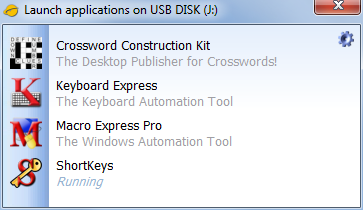
Portable Version
A portable version of Crossword Construction Kit is available for use on a USB drive or similar portable device. Install Crossword Construction Kit Portable on the device and run it from that device rather than the local computer. This version will not leave traces of the program on the hard drive of the machine where the program is run.
Crossword Construction Kit Portable includes the following differences from the standard version.
·No 30-day trial available.
·The options to import or export the program preferences have been removed.
·There is no uninstaller. Use Windows Explorer to delete the files.
·The .cw3 file association is not linked to Crossword Construction Kit Portable. You cannot double-click on a .cw3 file to load it into the program.
·Default locations for the .cw3 puzzle file, layouts, temp directory, etc. are stored on the portable drive.
To Run Crossword Construction Kit Portable
When a portable drive is connected to the computer, the AutoPlay menu will typically appear. Click on ‘Open folder to view files’ in the AutoPlay menu. Double click on LaunchApps to display a menu similar to the one shown below. The menu displays the programs you have installed that are recognized by LaunchApps. Click on the program that you want to load.
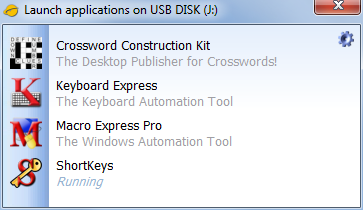
Or open Windows Explorer to the portable drive and double click on LaunchApps to open the menu.
AutoRun for Windows XP and prior
On Windows XP and prior, you may be able to specify a program to automatically run when the portable drive is inserted into your computer. The file autorun.inf allows this to happen (if it is supported by your version of Windows). Autorun.inf will only load one program at a time and may be disabled if the AutoRun feature in Windows is disabled.
When Crossword Construction Kit Portable is installed it will create an autorun.inf file in the root directory of your portable drive if one does not already exist. If your portable drive already contains an autorun.inf when you install you may choose to edit it. The autorun.inf file will load the program LaunchApps. LaunchApps may be configured to automatically load more than one program.
The file autorun_ISS.inf demonstrates how autorun.inf could be set to load LaunchApps.
To close Crossword Construction Kit Portable
Before instructing Windows to eject the portable drive, close Crossword Construction Kit Portable.