(2).png)
Puzzle Preview and Print
This page provides a preview of the finished product. From this window you can print the puzzle, save it to an image file in several different file formats or export to html.
(2).png)
Crossword Construction Kit > Print Puzzle Button > OK
Print Puzzle
Click on the Print button to select the printer and number of copies to print.
Save Image
Select this option to save the puzzle to an image file. A standard window dialog opens allowing you to name the file and select the location to save the file. A drop down list allows you to select from five different image file types as shown below.
·Bitmap (.bmp)
·JPEG (.jpg)
·PNG (.png)
·Metafile (.wmf)
·Enhanced Metafile (.emf)
Note: The dimensions of the bitmap, JPEG or PNG file saved are directly related to the image being previewed on the screen. For example, a "zoomed in" image in the Preview window will produce a larger bitmap image.
Copy to Clipboard
Use this option to copy the entire puzzle page to the Windows clipboard. The image is copied in a bitmap format. When using this option, the following dialog appears prompting the width (size) of the image to be copied to the clipboard. Enter the pixel width desired and press OK to copy the image to the clipboard.
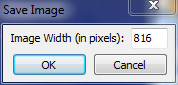
Save Text
This option provides a method to save the words used in the puzzle or the clues to a .txt file.
Words
Export the words used in the puzzle to a .txt file.
Clues
Export the clues of the words used in the puzzle to a .txt file. The numbering of the clues is retained so that the text may easily be ported for use in another application. An example of the text file is illustrated below.
|
ACROSS 1. South Carolina 4. Montana 10. Massachusetts 14. Connecticut 15. Nevada 16. Rhode Island 18. Iowa 19. New York 21. New Hampshire 24. Oklahoma 25. Ohio 27. California 29. Maryland 30. New Jersey 31. Illinois 33. Tennessee 34. Louisiana 35. Alabama 37. Mississippi 39. Arkansas 41. Wisconsin 42. Hawaii 43. Georgia 44. Oregon 45. Vermont 46. Alaska 47. Florida
DOWN 2. North Carolina 3. Wyoming 4. Missouri 5. Texas 6. Michigan 7. Washington 8. West Virginia 9. Colorado 10. Minnesota 11. South Dakota 12. Utah 13. Nebraska 17. Idaho 19. North Dakota 20. Delaware 22. Pennsylvania 23. Kansas 26. Indiana 28. New Mexico 32. Kentucky 36. Maine 38. Virginia 40. Arizona |
Save Web
Click on this button to create a printable puzzle for posting on a web page or a playable puzzle ready for uploading to a web site.
A Printable Puzzle web page contains a puzzle that can be printed from your website. A Playable Puzzle Page contains a puzzle that may be solved on the website. Letters are entered into the boxes on the page. Buttons allow you to check your work or display the puzzle with the answers filled in.
View
There are several options for viewing (changing the view) of the created puzzle.
Zoom Page Width
This option sizes the puzzle so that the width of the puzzle fills the Puzzle Preview window. It retains the puzzle in proper proportion.
Zoom Whole Page
This option reduces or enlarges the image so that the entire puzzle may be viewed on the screen without the need to scroll.
Zoom In or Out
Use the Magnifying glass images to either zoom in or out on the puzzle image. The zoom function moves in increments of 10%. The range varies from 10% of the original size up to 200% of original size. Or use the slider bar to zoom in and out on the puzzle image.
Zoom %
By selecting one of the view options mentioned above, the percentage of the view size is displayed in this field. Or manually type a percentage of the view size into this field. This field accepts entries of 10% through 200%. Press Enter to make the change.
Pixel Width
When a zoom size is selected, this field displays the width of the adjusted puzzle in pixels.