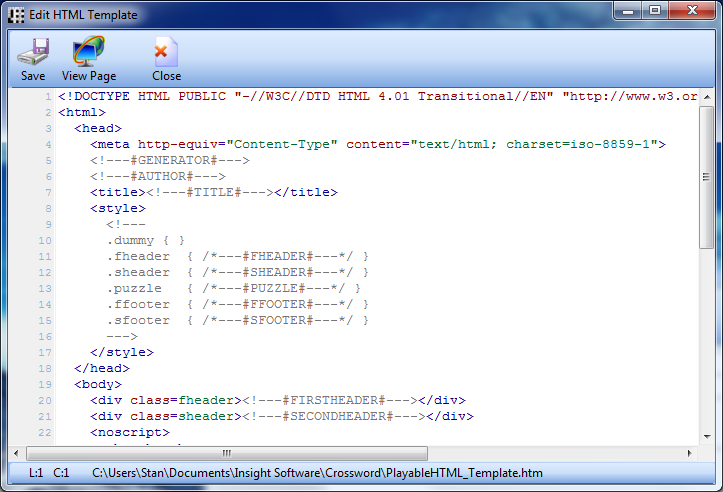
Templates
A template is used to create either a playable or printable puzzle. Information about the puzzle, such as the title, headers, footers and the puzzle itself, are merged with the template file to create a web page. Separate template files are used when creating Printable or Playable web pages.
Simple templates are included that allow you to create either playable or printable web pages. You may modify these templates using the included HTML Template Editor or using your favorite HTML editor. Editing the template allows you to create puzzle web pages that match your website. Different template files may be used by entering the path and filename of the new template files in the Preference settings.
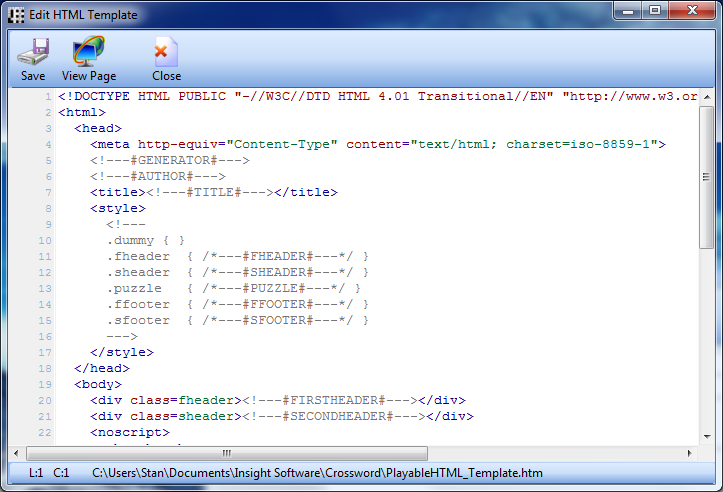
Puzzle Preview window > Save Web > Template
The template includes tags that are replaced by information from the Create Puzzle Page dialog. For example, the tag <!---#FIRSTHEADER#---> will be replaced with content from the First Header field. You may move the tags around within the template as needed. If you remove a tag, the information corresponding to that tag will not be included in the web page that you create.
Care should be taken when modifying the playable template or when changing the template files. Improper changes may cause the playable puzzle to not function or the printable puzzle to not display.
See the Using HTML Templates tutorial for additional information.
Save
Click on the Save button to save any changes made to the template.
View Page
Click to view the template created in a browser. A puzzle is not displayed when viewing the template from within the Template Editor. Unless you have made changes to the template, viewing it will display a blank page. Changes that you make to the template to match your web site will be visible when viewing the template.
Close
Click to close the Template Editor.
Below is a list of valid tags. Some tags are included for future use.
|
Tag |
Tag |
Description |
|
<!---#GENERATOR#---> |
|
Generator meta tag |
|
<!---#AUTHOR#---> |
|
Author of puzzle |
|
<!---#TITLE#---> |
|
Title of puzzle |
|
|
|
|
|
/*---#FHEADER#---*/ |
|
Location of CSS style for First Header |
|
/*---#SHEADER#---*/ |
|
Location of CSS style for Second Header |
|
/*---#PUZZLE#---*/ |
|
Location of CSS style for Puzzle |
|
/*---#FFOOTER#---*/ |
|
Location of CSS style for First Footer |
|
/*---#SFOOTER#---*/ |
|
Location of CSS style for Second Footer |
|
|
|
|
|
<!---#FIRSTHEADER#---> |
|
First Header |
|
<!---#SECONDHEADER#---> |
|
Second Header |
|
|
|
|
|
<!---#CROSSWORD_APPLET#---> |
|
Name of applet that runs to play the puzzle |
|
<!---#JARFILE#---> |
|
Crossword.jar |
|
<!---#WIDTH#---> |
|
Width of puzzle |
|
<!---#HEIGHT#---> |
|
Height of puzzle |
|
|
|
|
|
<!---#FILE#---> |
<!---#PN_FILE#---> |
Pathname to the crossword puzzle file |
|
<!---#PN_NOSOLVE#---> |
|
Parameter to turn the Check Puzzle button on or off |
|
<!---#PN_NOGIVEUP#---> |
|
Parameter to turn the I Give Up button on or off |
|
<!---#PN_NOSOUND#---> |
|
Parameter to turn off all sounds |
|
|
|
|
|
<!---#USETIMER#---> |
<!---#PN_USETIMER#---> |
Parameter that indicates whether the timer should be displayed while the puzzle is being solved |
|
|
|
|
|
<!---#WINSOUND#---> |
<!---#PN_WINSOUND#---> |
Filename of the sound file that plays when a the puzzle is correctly solved |
|
|
|
|
|
<!---#LOSESOUND#---> |
<!---#PN_LOSESOUND#---> |
Filename of the sound file that plays when the puzzle is not solved correctly |
|
|
|
|
|
<!---#RIGHTSOUND#---> |
<!---#PN_RIGHTSOUND#---> |
Filename of the sound file that plays when a correct answer is found |
|
|
|
|
|
<!---#WRONGSOUND#---> |
<!---#PN_WRONGSOUND#---> |
Filename of the sound file that plays when a wrong answer is found |
|
|
|
|
|
<!---#PN_SEPCHAR#---> |
|
User Defined Separator character |
|
<!---#PN_SEPARATORS#---> |
|
Flag indicating the Word Separator Characters preferences |
|
|
|
|
|
<!---#FIRSTFOOTER#---> |
|
First Footer |
|
<!---#SECONDFOOTER#---> |
|
Second Footer |
|
|
|
|
|
<!---#TOPHORIZONTALLINE#---> |
|
Location of Top Horizontal Line |
|
<!---#BOTTOMHORIZONTALLINE#---> |
|
Location of Bottom Horizontal line |
|
<!---#PUZZLEFILE#---> |
|
Puzzle file for printable puzzles |